视图渲染¶
视图渲染使用3D视图渲染进行快速 预览 渲染。
这允许检查样片(如物体移动,交替角度等)。
这也可用于预览样片——如果场景过于复杂,系统无法在3D视图中实时播放。
您可以使用 视图渲染 来渲染图像和动画。
下面是视图渲染和使用Cycles渲染器最终渲染之间的比较。
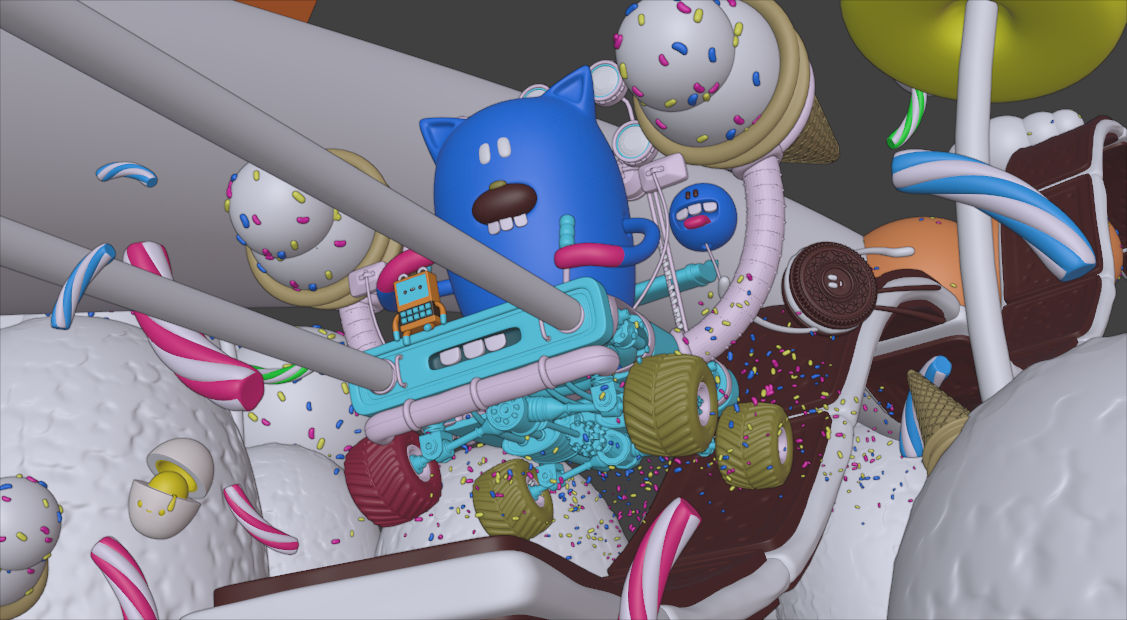
视图使用实体模式渲染。¶ |

视图使用材质预览模式渲染。¶ |

完全渲染。¶ |
Tip
禁用叠加层不使用任何其他叠加层来渲染视图。
虽然此选项并非特定于视图渲染,但启用它通常很有用,因为它会删除可能会分散注意力的数据,例如绑定和空物体。
设置¶
参考
- 编辑器
顶栏
- 菜单
在大多数情况下,视图渲染 使用当前视图设置。 某些设置位于渲染引擎的渲染面板中,用于渲染视图。
实体模式使用工作台的渲染设置;材质预览模式使用Eevee的渲染设置。
可以在 菜单中设置采样和Alpha透明模式选项。 确保选中工作台或Eevee渲染引擎以查看适当的值。
此外,还使用了一些渲染设置:
渲染尺寸
渲染宽高比
文件格式 & 输出 (如文件路径、格式、压缩设置等)
渲染¶
激活 视图渲染 将从当前活动视图渲染。 这意味着如果不在活动的相机机视图中,则使用虚拟相机来匹配当前视角。 要从相机的角度获取图像,请使用 Numpad0 命令进入活动的相机视图。
你可以使用 Esc 来终止正常的渲染。
- 渲染一个静态图片
使用 ,渲染静态图像。
- 渲染一个动画
使用 ,渲染动画。
- Render Keyframes
To render an animation, but only those frames that have a keyframe, use . This only renders those frames for which the selected objects have an animation key. The other frames are still written to the output, but will simply repeat the last-rendered frame.
For example, when a six-frame animation is rendered, and the selected objects have a key on frames 3 and 5, the following frames will be output:
The 1st frame is always rendered.
The 1st frame is repeated because there is no key on this frame.
The 3rd frame is rendered.
The 3rd frame is repeated because there is no key on this frame.
The 5th frame is rendered.
The 5th frame is repeated because there is no key on this frame.
Tip
可以使用 渲染框 命令将视口渲染限制为特定区域。