着色器编辑器¶
着色器编辑器用于编辑用于 渲染 的材质。Cycles和Evee渲染器使用的材质是使用节点树定义的。因此,着色器编辑器的主窗口是 节点编辑器。
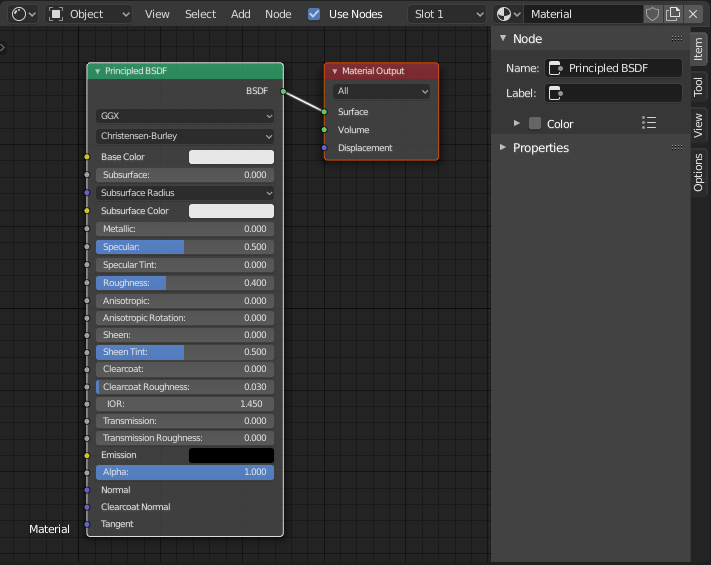
默认节点树的着色器编辑器。¶
所有的 节点 在渲染部分有详细说明。
标题栏¶
- 使用节点
“使用节点”是使用着色节点来渲染材质的选项。
- 槽
The Slot menu can be used to select the active material slot on the active object. The material selector to the right of it can change the material that is in the selected slot.
- 钉固(钉子图标)
“钉固”按钮将固定当前(槽中的)材质,即使在其他地方选择了其他对象或材质,“着色器编辑器”(Shader Editor)中依旧显示钉固材质的节点树。