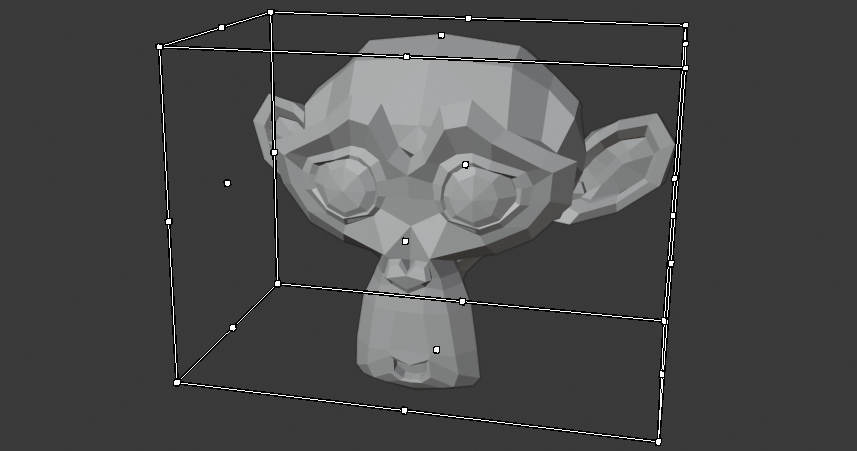基础变换¶
移动¶
参考
- 模式
物体模式、编辑模式和姿态模式
- 菜单
- 快捷键
G
In Object Mode, the move option lets you move objects. Translation means changing location of objects. It also lets you move any elements that make up the object within the 3D space of the active 3D Viewport.
按下 G 激活“移动”变换模式。所选物体或元素随后将根据鼠标指针的位置和相机自由移动。
确认完成动作,按 LMB 。
当移动处于活动状态,X、Y和Z坐标的变化量会显示在3D视图的标题栏(左上角)。
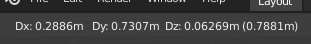
显示移动量。¶
Tip
在物体模式中移动物体可更改物体的原点。在编辑模式中移动物体的顶点/边/面不会改变物体的原点。
旋转¶
参考
- 模式
物体模式和编辑模式
- 菜单
- 快捷键
R
Rotation is also known as a spin, twist, orbit, pivot, revolve, or roll and involves changing the orientation of elements (vertices, edges, faces, objects, etc.) around one or more axes or the Pivot Point.
旋转的角度数将显示在3D视图编辑器的标题栏(左上角)中。
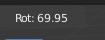
旋转数值。¶
轨迹球旋转¶
自由旋转模式。按 R R 启用轨迹球旋转。
缩放¶
参考
- 模式
物体模式和编辑模式
- 菜单
- 快捷键
S
Scaling means changing proportions of objects. Pressing S will enter the Scale transformation mode where the selected element is scaled inward or outward according to the mouse pointer's location. The element's scale will increase as the mouse pointer is moved away from the Pivot Point and decrease as the pointer is moved towards it. If the mouse pointer crosses from the original side of the Pivot Point to the opposite side, the scale will continue in the negative direction and flip the element.
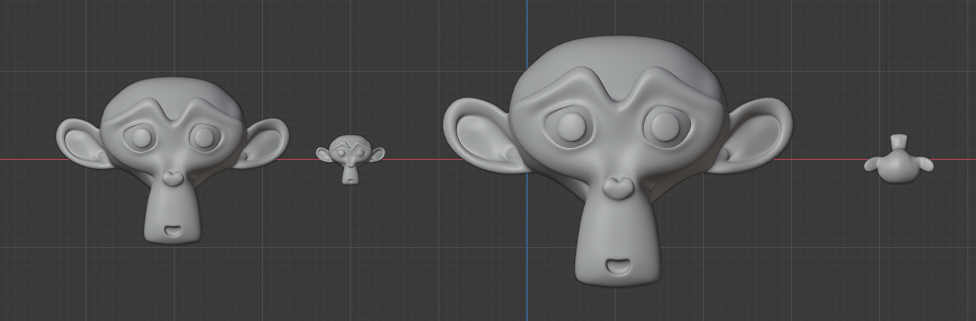
基本的缩放用法。从左到右,面板显示:原始物体,缩小的物体,放大的物体和翻转缩放物体。¶
缩放量将显示在3D视图编辑器的标题栏(左上角)中。
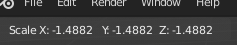
缩放数值。¶
通用选项¶
有多种变换元素的方法,其中包括:
确认和取消¶
LMB 点击接受更改。
要取消变换,请按 RMB 或者 Esc 。这会将物体或元素重置为其原始状态。
See also
Using a combination of shortcuts gives you more control over your transformation. See Transform Control.
调整上一步操作¶
In the case of the 3D Viewport, there is the possibility to tweak the operation once accepted, using the specific 调整上一步操作 panel corresponding to the tool.
- 值
变换的量。
矢量,角度
- 约束轴
用于约束变换发生在一个或多个轴。
X, Y, Z
- 方向
Shows the Orientations of the constraint axes.
- 比例编辑、衰减、尺寸
Activates/deactivates Proportional Editing and configures the Falloff type and Size of the Proportional Editing tool.