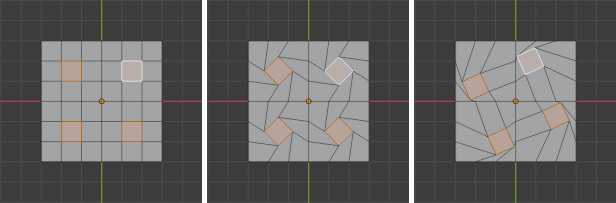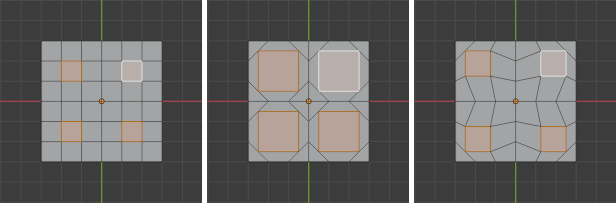各自的原点¶
参考
- 模式
物体模式和编辑模式
- 标题栏

- 快捷键
Period
在物体模式¶
The origin of an object is shown in the 3D Viewport by a small orange circle. It tells Blender the relative position of that object in 3D space.
原点不一定要位于几何体(比如网格)的中心。这意味着物体的原点可以位于网格的一端,甚至完全位于网格的外部。
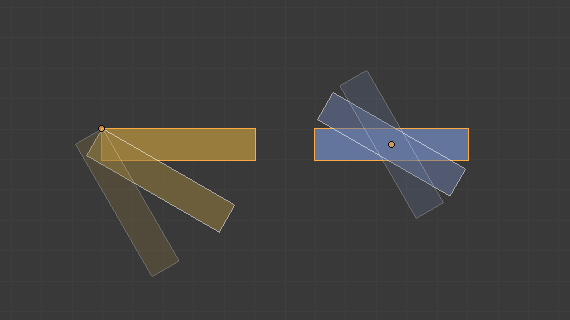
围绕各自的原点旋转。¶
比如,上图中的橙色矩形原点位于网格最左侧,而蓝色矩形的原点则位于网格的中心。
当轴心点被设置为 各自的原点 时,每个物体的原点保持原位,而物体则围绕其旋转或缩放。
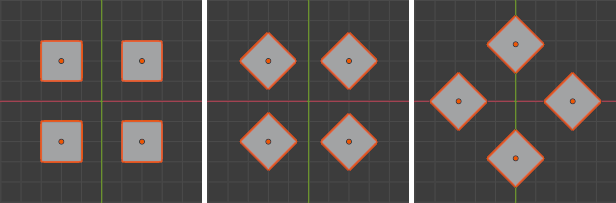
围绕各自的原点(中)和质心点(右)的旋转对比。¶
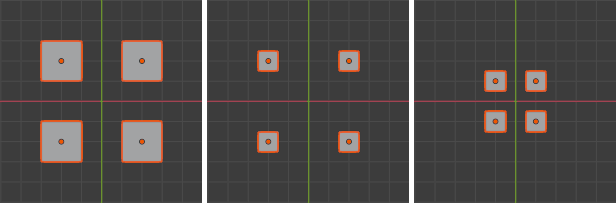
围绕各自的原点(中)和质心点(右)的缩放的对比。¶