侧栏¶
条目¶
参考
- 面板
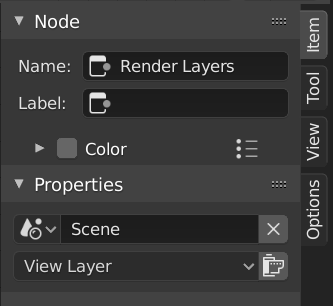
Item tab with a compositing Render Layers node selected.¶
节点¶
- 名称
A unique node identifier inside this node tree.
- 标签
Nodes can be given a title by modifying the text field.
颜色¶
- 颜色预设
Colors saved as a preset for reuse in other nodes.
- 颜色
Color of the node background. Node colors can be used to provide a visual cue.
属性¶
The properties that are shown depend on the type of node selected, e.g. a Mix node has different properties than a Mask node.
视图¶
参考
- 面板
标注¶
You can select the Annotate tool in the Toolbar to make annotations in the node editor. See Annotate Tool for more info.