属性¶
Edited Action¶
参考
- 面板
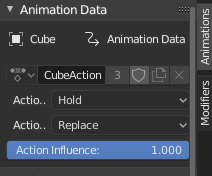
Edited Action panel.¶
- 外插
超出片段范围的空隙处所使用的动作。
- 保持
Affects both sides of the strip. This should only be set on the very first strip.
- 保持前进
Affects the region after the clip, only. This can be set on any strip.
- 无
Affects only the region of the strip itself. This can be set on any strip.
- 混合
影响片段直接生成的属性值如何与下面的堆栈评估结果相结合。 最底部的片段混合在属性的默认值的顶部。
- 替换
顶部片段根据影响值与累积结果线性混合,如果影响值设置为100%则完全覆盖它。
- 相乘,相减,相加
将片段的结果被乘以,减去或相加到累积结果中,然后根据影响值进行混合。
\(result = mix(previous, previous (+-*) value, influence)\)
- 合并
根据每个属性的类型,自动选择以下方法之一:
- 轴/角度旋转
\(result = previous + value * influence\)
这导致平均轴并增加旋转量。
- 四元数旋转
四元数学同时应用于属性的所有四个通道:
\(result = {previous} \times {value} ^ {influence}\)
- 成比例(缩放)
\(result = previous * (value / default) ^ {influence}\)
- 其他
\(result = previous + (value - default) * {influence}\)
这允许分层动作也可以作为独立动作使用。 以默认值为关键帧的属性保持默认值。
Note
由于此混合模式基于使用四元数乘法来计算四元数旋转属性,因此它在播放期间始终驱动所有四个通道,并且 插入单个关键帧 被强制插入所有四个键。 其他类型的通道仍然可以单独键化(插入键)。
- Influence
活动动作对NLA堆栈结果的贡献量。
Strip¶
- 名称
片段当前所属的轨道的名称。
- Mute
Toggles NLA strip evaluation, the strip outline will be dashed.
活动片段¶
参考
- 面板
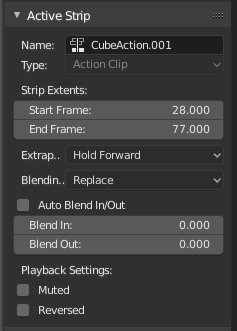
活动片段面板。¶
- Frame Start/End
片段本身的边界。请注意,这将延长动作的持续时间,它不会导致动作中用更多或更少的关键帧进行播放(请参阅下面的选项)。
- 外插
See Extrapolation.
- 混合
See Blending.
- 淡入
设置表示该片段何时具有完全影响的帧。
- Out
设置该片段完全影响的最后一帧。
- 自动混入 / 混出
从片段重叠处开始创建斜坡。第一片段是完全控制,并且在重叠时间段结束时它线性地斜升,使第二片段完全控制。
- 反向
导致此片段完全逆向播放。
- 循环片段时长
在动作开始和结束之间循环动画化的时间。
- 动画影响力
允许改变这个片段的影响程度作为关键帧的值。如果影响没有动画化,则在重叠期间,片段会线性淡出。
这些可以在动画摄影表或曲线编辑器的 NLA控制曲线 下中找到,并且看起来像组通道。它们出现在该通道的所有群组/函数曲线之前。
- Animated Strip Time
与 动画影响力 相同,但带有 片段时间 。
动作剪辑¶
参考
- 面板
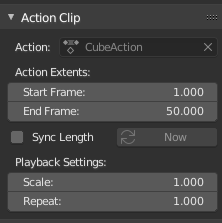
动作剪辑面板。¶
这表示片段的“物体数据”。很像物体的变换值。
- 动作
包含在片段中的动作的引用。可以更改为用另一个动作替换当前片段的值。
- Frame Start/End
要使用动作的多少。
For instance, it is common to set the first and last keyframe of an Action to be the same keyframes. The problem with this is if you loop the animation, there is a slight hitch where the same keyframes are played twice. To fix this, simply reduce the End Frame.
Note
If you select values that are above or below the actual keyframe count of the Action, then the F-curve Extrapolation will be applied.
- 同步长度
Causes the Start and End Frames, above, to be reset to the first and last keyframed frames of the Action.
- Now
Causes the Start and End Frames, above, to be reset to the first and last keyframed frames of the Action.
- Playback Scale
拉伸片段,增加 片段范围:结束帧 的另一种方法,如上所述。
- 重复
还扩展了片段,但通过从第一个关键帧循环并前进。