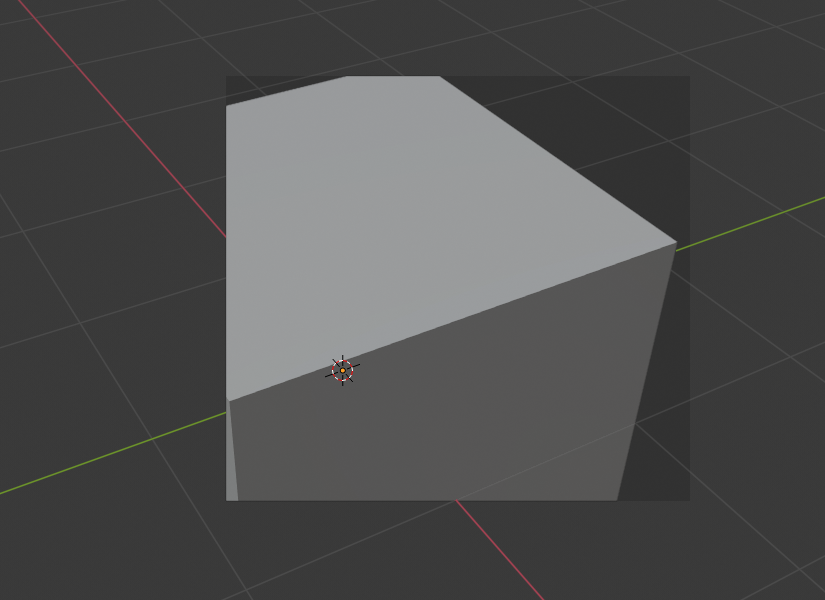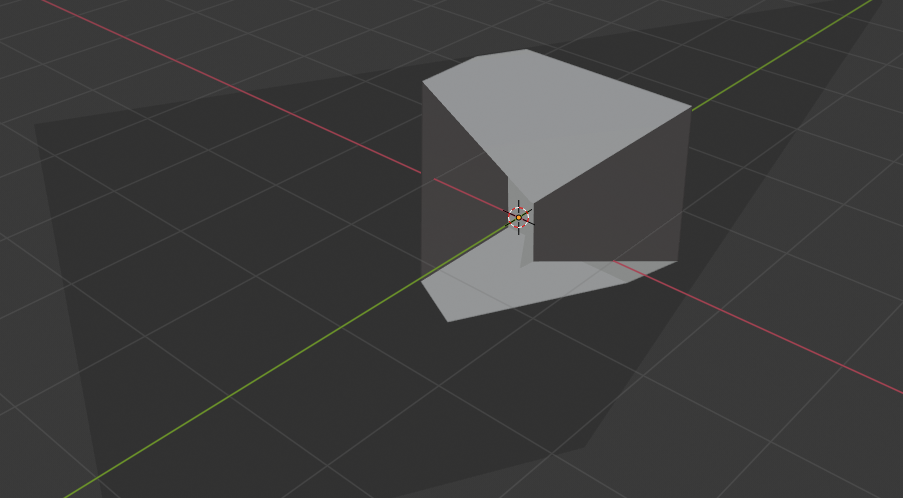视图框¶
See also
框选放大 。
视图裁剪框¶
参考
- 模式
所有模式
- 菜单
- 快捷键
Alt-B
Allows you to define a clipping region to limit the 3D Viewport display to a portion of 3D space. It can assist in the process of working with complex models and scenes.
Once activated, you have to draw a rectangle with the mouse, in the wanted 3D Viewport. It becomes a clipping volume of four planes:
如果是正交视图(译者注:额外四面垂直于裁剪时的视图所在平面),则为直角 平行六面体 (无限长)。
如果是透视视图(译者注:额外四面交于裁剪时的视角位置),则是基于(译者注:底面)矩形的锥体(无限高度)。
使用裁剪后,将只看到所定义的裁剪空间内部的内容。 诸如绘画、雕刻、选择、变换捕捉等工具也将忽略剪裁边界之外的几何体。
要删除裁剪,再次按 Alt-B 。
渲染框¶
参考
- 模式
所有模式
- 菜单
- 快捷键
标记: Ctrl-B 清除: Ctrl-Alt-B
When using rendered shading mode, it can be quite slow to render the entire 3D Viewport. To fix this, you can define a subregion to render just a portion of the viewport instead of the entire viewport. This can be very useful for reducing render times for quick previews on an area of interest.

|
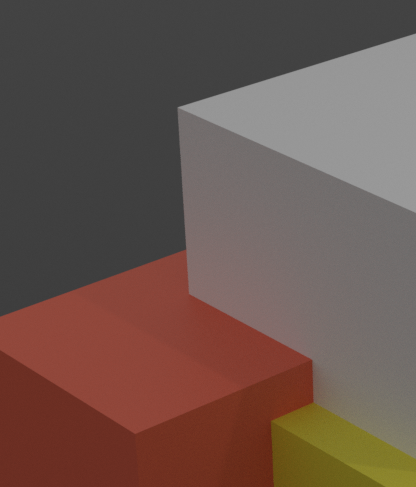
|