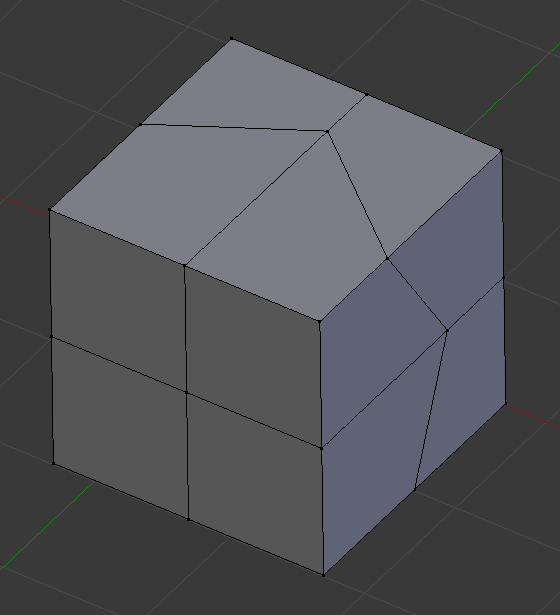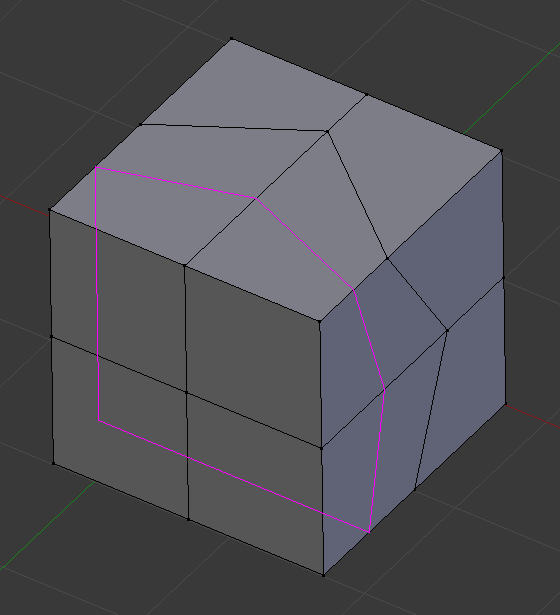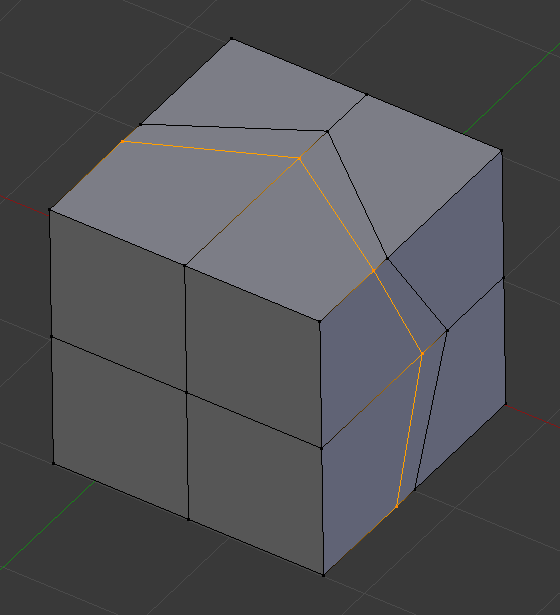环切细分¶
环切并滑动边线¶
参考
- 模式
编辑模式
- Tool
- 快捷键
Ctrl-R
环切并滑动边线 通过在一组并排边之间插入一组新的循环边,切分一组循环面。
选项¶
The options are available while the tool is in use, and later in the 调整上一步操作 panel.
环切¶
- 切割次数 Wheel 或 PageUp / PageDown
激活该工具,在确认循环边位置前,可以通过键入数字, Wheel 滚动或使用 PageUp 与 PageDown,以增加或减少切割次数。
Note
在插入多条环切循环边时,这些循环边均匀分布在原始面循环上,用户 无法 控制其位置。
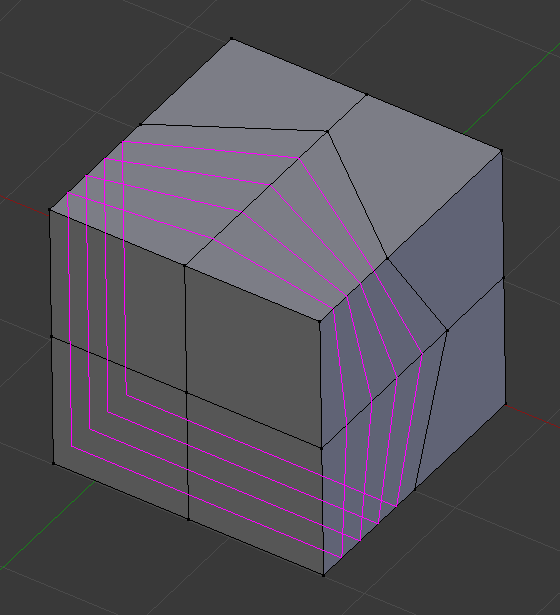
多循环边预览。¶
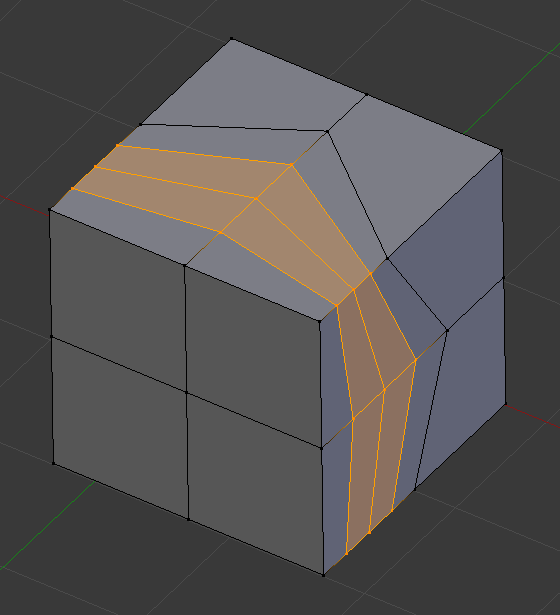
多重环切结果。¶
- 平滑度 Alt-Wheel
Smoothing causes edge loops to be placed in an interpolated position, relative to the face it is added to, causing them to be shifted outwards or inwards by a given percentage, similar to the Subdivide Smooth tool. When not using smoothing, new vertices for the new edge loop are placed exactly on the pre-existing edges. This keeps subdivided faces flat, but can distort geometry, particularly when using Subdivision Surfaces. Smoothing can help maintain the curvature of a surface once it is subdivided.
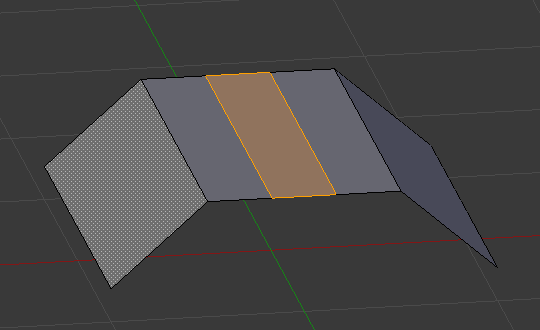
未使用平滑的环切。¶

带有平滑的环切。¶
- 衰减
平滑度 的衰减类型,用于改变轮廓形状。
滑动边线¶
- 均匀 E
Only available for single edge loops. This matches the shape of the edge loop to one of the adjacent edge loops. (See Edge Slide tool for details.)
- 翻转 F
When Even is enabled, this flips the target edge loop to match. (See Edge Slide tool for details.)