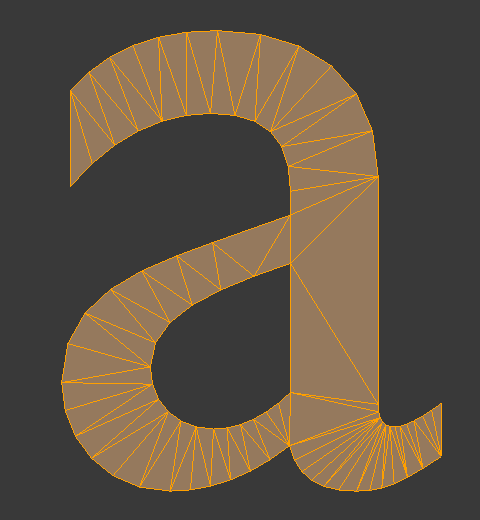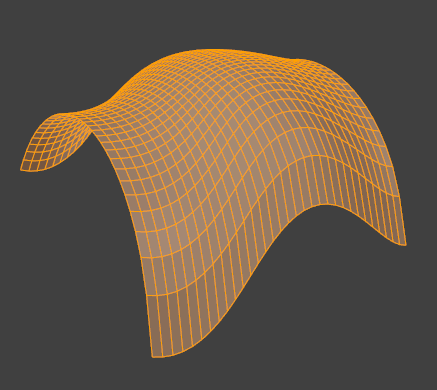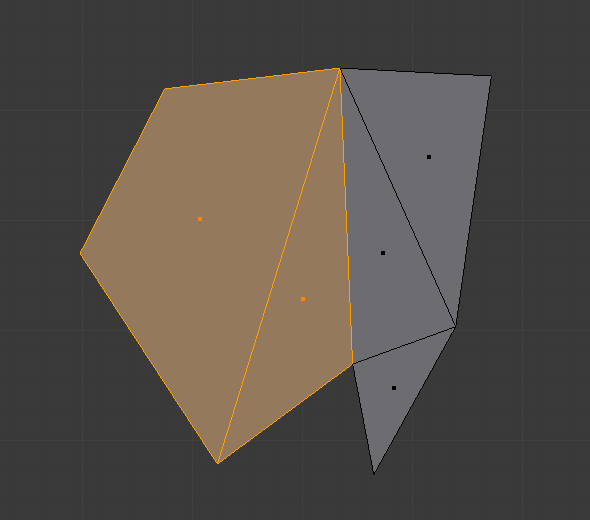面工具¶
参考
- 模式
编辑模式
- 菜单
- 快捷键
Ctrl-F
这些工具用于操作面。
填充¶
参考
- 模式
编辑模式
- 菜单
- 快捷键
Alt-F
填充 工具从任意选中的边或顶点创建 三角 面,只要它们可以组成一个或多个完整的线环。
- 布线优化
整理新生成的三角面。

使用填充工具填充后。¶
注意,与创建多边形不同的是, 填充 支持孔洞。
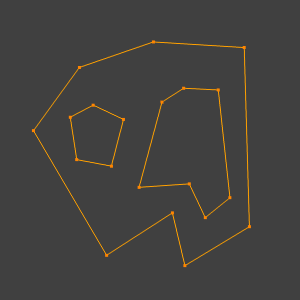
带有孔洞的闭合线环。¶ |

使用填充工具填充后。¶ |
实体化¶
参考
- 模式
编辑模式
- 菜单
接受一组输入面,通过统一挤出,赋予 非流形 表面体积。也可以通过 修改器 实现。使用此工具后,可以在 调整上一步操作 面板设置偏移距离。
- 厚度
新生成面的偏移量。正值沿法线方向向内偏移挤出,负值向外挤出。
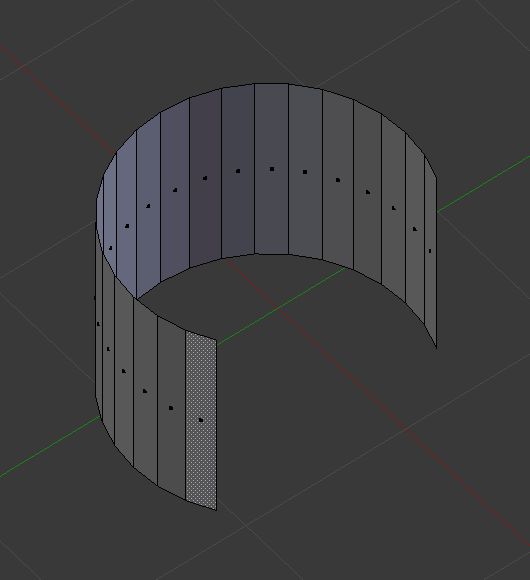
实体化前网格。¶ |
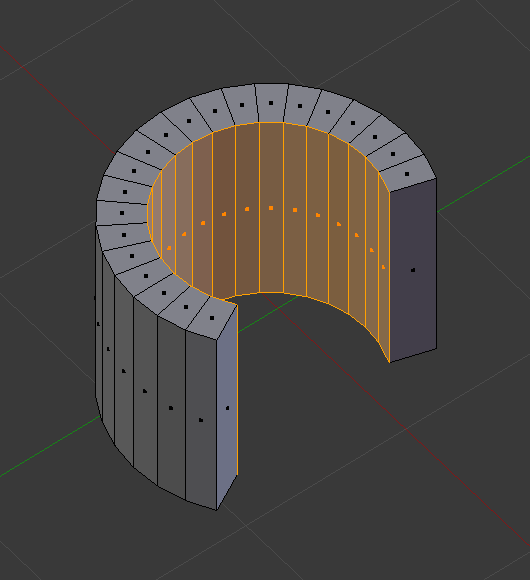
正厚度值实体化。¶ |
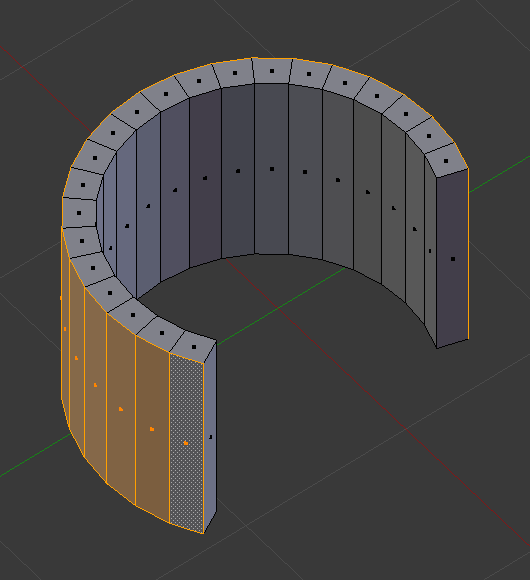
负厚度值实体化。¶ |
交集¶
交集(切割)¶
参考
- 模式
编辑模式
- 菜单
相交工具用于将交叉部分切割为几何体。这有些类似布尔工具,不过无法计算内部/外部。沿交叉边缘分开表面,并选中新增的边。
- 源
- 选中/非选中
操作选中与未选中几何体的相交部分。
- 自身交集
操作选中网格的重叠部分。
- 分离模式
- 所有
沿新增边线分离几何体。
- 剪切
保持交集操作前的几何形状,不对面进行分离。
- 合并
合并所有参与交集操作的几何元素。
- 合并阈值
见交集(布尔)。
尖分面¶
参考
- 模式
编辑模式
- 菜单
Splits each selected faces into a triangle fan, creating a new center vertex and triangles between the original face edges and new center vertex. The Offset can be used to make spikes or depressions.
- 尖分偏移
沿面的法向偏移新的中心顶点。
- 相对偏移
将偏移量乘以从中心到面顶点的平均长度。
- 尖分中心
计算面中心.
- 加权平均计算
使用边长加权平均值。
- 平均值
使用平均值.
- 边界范围
使用边界盒的中心.
面三角化¶
参考
- 模式
编辑模式
- 菜单
- 快捷键
Ctrl-T
This tool converts each of the selected faces (whether it be quads or n-gons) to triangular faces. See the 三角化修改器.
三角面 -> 四边面¶
参考
- 模式
编辑模式
- 菜单
- 快捷键
Alt-J
此工具基于阈值,通过移除相邻两三角面的相邻边,创建四边面,将选中三角面转换为四边面。选中多个三角面后可调用该工具。
这意味着可以选中整个网格,对已经构成四边形的三角面进行转换 - 在转换为四边面时无需顾虑单个的面。
还可选中一对三角面,来强制执行该操作(其他合并方式见下文提示)。
此工具需要至少两个相邻三角面,才能生成一个四边面。即使选中偶数个三角面,也可能无法获得全部的四边面。事实上,此工具会从现有的三角面尽可能创建尽可能多的偶数个方形的四边面,这也意味着一些三角面会保留。
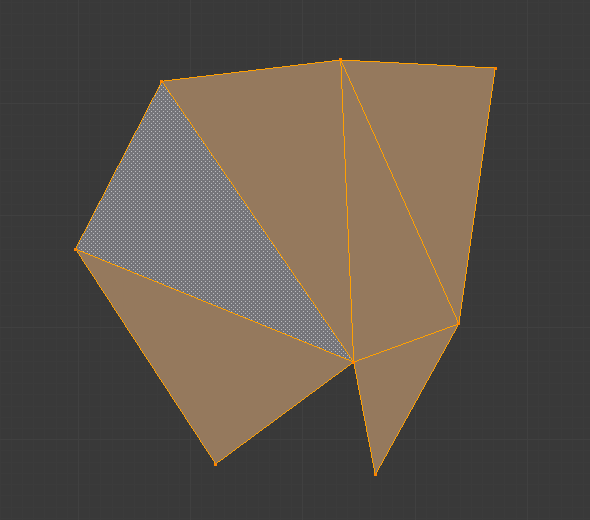
三角面转四边面之前。¶ |
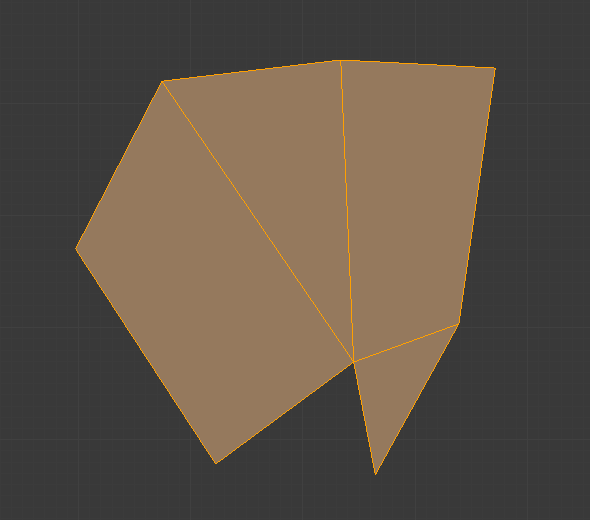
将三角到四边形后。¶ |
所有菜单和快捷键使用 操作 面板中定义的设定:
- 最大角度
用于控制该工具起作用的相邻三角面夹角阈值(介于0到180之间)。阈值设置为0.0时 ,仅合并构成完美矩形的相邻三角形(也就是共用斜边的直角三角形)。当两三角形的公共边较三角形其他边较短时,需调大阈值。
- 比较UV
When enabled, it will prevent the union of triangles that are not also adjacent in the active UV map.
- 比较顶点色
When enabled, it will prevent the union of triangles that have no matching vertex color.
- 比较锐边
When enabled, it will prevent the union of triangles that share an edge marked as sharp.
- 比较材质
When enabled, it will prevent the union of triangles that do not have the same material assigned.
Hint
When isolated groups of faces are selected, they can be combined with Create Face or 融并面; this is not limited to quads.