界面¶
界面配置允许更改UI元素的显示方式和反应方式。
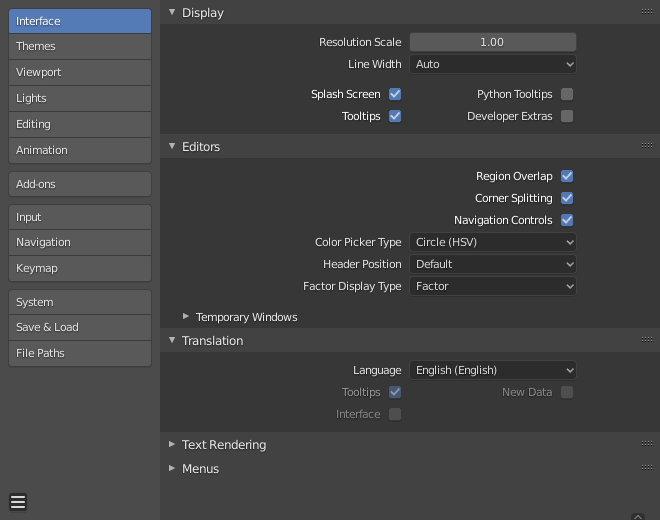
显示¶
- 分辨率缩放
根据自动侦测到的DPI的大小调整字体和按钮。通常情况下,用户可能更倾向于使用对Blender界面的局部进行缩放。
- 线宽
Scale of lines and points in the interface e.g. button outlines, edges and vertex points in the 3D Viewport.
细,自动,加厚
- 启动画面
启动Blender时显示 启动画面 。
- 开发选项
显示旨在帮助开发人员的设置和菜单项,其中包括:
- Operator Search
See Interface Searching.
- 按钮上下文菜单
- 在线Python参考
打开Python参考手册。
- 复制Python命令
复制按下按钮时使用的表达式。
- 编辑源文件
编辑定义按钮的Python源代码。
- 编辑翻译
编辑翻译的选项(仅当启用 Manage UI translations 插件时)。
- 3D视图
- 显示索引
在叠加弹出菜单中的显示网格顶点/边/面索引的选项。
- 偏好设置
- 试验特性选项卡
可以在此处启用当前正在测试阶段的特性。
- 工具提示
- 工具提示
When enabled, a tooltip will appear when your mouse pointer is over a control. This tip explains the function of what is under the pointer, shows the associated hotkey (if any).
- Python 工具提示
在工具提示下方显示属性的Python信息。
编辑¶
- 区域(块)重叠
This makes regions overlap the viewport. It means that the Toolbar and Sidebar regions, will be displayed overlapping the main area.
- 拐角拆分
Split and join by dragging from the corners. When disabled, you can use the context menu for area separators to perform these operations.
- 导航控件
Show navigation controls at top right of the area. This impacts the 3D Viewport as well as image spaces.
Note
如果熟悉导航键快捷方式,可以禁用此选项。
- 拾色器类型
Choose which type of Color Space you prefer. It will show when clicking LMB on any color field.
访问 拾色器 页面了解不同类型的拾色器。
- 标题栏位置
The default header position. Using default uses top for most editor types and the positions saved in the file. Otherwise you can choose to force top/bottom header alignment.
- 系数显示类型
如何在用户界面中显示系数值类型。
- 系数
值显示为介于0.0和1.0之间的浮点数。
- 百分比
值表示为0到100之间的百分比。
临时窗口¶
当执行某些操作时,Blender 将打开一个新窗口。可以在此处配置这些操作的行为。
- 渲染在
When rendering, the user interface can do any of:
- 保持用户界面
用户界面不会更改,渲染是在后台计算的。
- 全屏
在全屏模式下,打开一个新的图像编辑器作为临时窗口。
- 图像编辑器
屏幕上最大的区域由临时图像编辑器代替。
- 新建窗口
打开一个新的常规大小的图像编辑器作为临时窗口。
- 文件浏览器
When opening files from the computer, the user interface can do any of:
- 全屏
在全屏模式下,打开一个新的文件浏览器编辑器作为临时窗口。
- 新建窗口
打开一个新的常规大小的文件浏览器编辑器作为临时窗口。
翻译¶
- Language
The language used for translating the user interface (UI). The list is broken up into categories determining how complete the translations are.
- Affect
- 工具提示
Translates the descriptions when hovering over UI elements.
- 界面
Translates all labels in menus, buttons, and panels.
- New Data
Translates the names of new data-blocks.
文本渲染¶
- Anti-Aliasing
Enable interface text Anti-Aliasing. When disabled, texts are rendered using straight text rendering (filling only absolute pixels).
- 微调
调整 字体微调,控制文本显示的间距和清晰度。
- 界面字体
替换用户界面默认字体。
- 等宽字体
替换默认的等宽界面字体 (在文本编辑器和Python控制台中使用)。