纹理槽¶
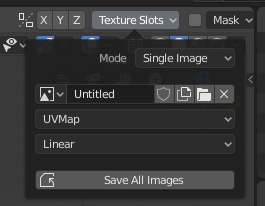
纹理槽设置。¶
与 UV 贴图关联的图像组合称为"槽"。
选择*绘制槽*或*画布图像*也将在图像编辑器中显示相应的图像。
- Mode
槽系统包括两种绘制模式:
- 材质
此模式尝试在网格的材质中探测槽。
For the Cycles renderer, all textures (Image Texture node) in the material's node tree are added in the slots tab.
- Active Paint Texture Index
A List view of slots. Activate a certain slot to use it for painting by LMB click on it.
- 单一图像
你可以选择一个现有图像并在活动UV层上绘制。
- 图像
允许你选择图像用于画布。
- 新建
创建一个新的图像。
- UV贴图
允许你选择UV层绘制。(与网格的 UV贴图 面板的活动UV贴图相同。)
- 纹理滤镜模式
设置纹理的插值模式。可以是线性的或是最接近的。
- 保存所有图像
重新打包(或保存外部文件)所有修改过的图像。同于 Image Editor。
- Add Simple UVs
The Add Simple UVs does a simple cube unwrap followed by a pack operation. It's still recommended to make a custom unwrap.