Extrude Vertices¶
Reference
- Mode
Edit Mode, Vertex and Edge
- Menu
- Hotkey
Alt-E
If vertices are selected while doing an extrude, but they do not form an edge or face, they will extrude as expected, forming a non-manifold edge. Similarly, if edges are selected that do not form a face, they will extrude to form a face.
When a selection of vertices forms an edge or face, it will extrude as if the edge was selected. Likewise for edges that form a face.
To force a vertex or edge selection to extrude as a vertex or edge, respectively, use Alt-E to access the Extrude Edges Only and Vertices Only.
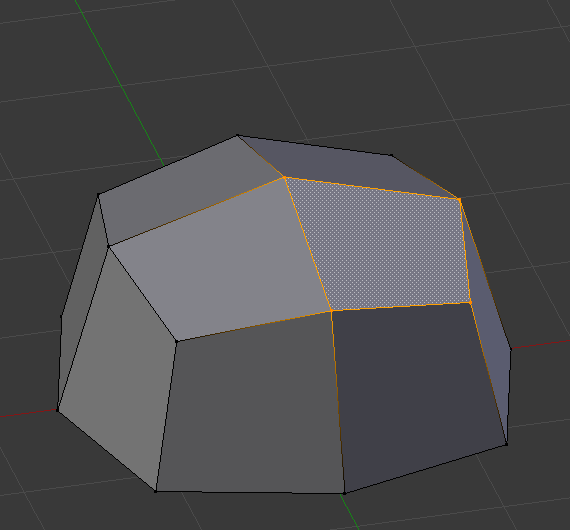
Vertex selected.¶ |

Vertices Only extrude.¶ |
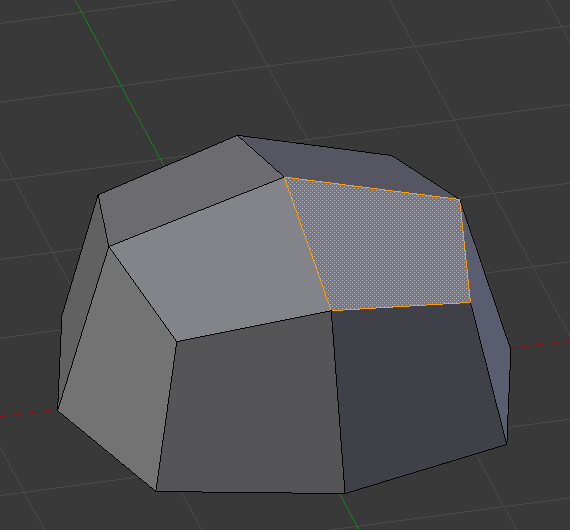
Edge selected.¶ |
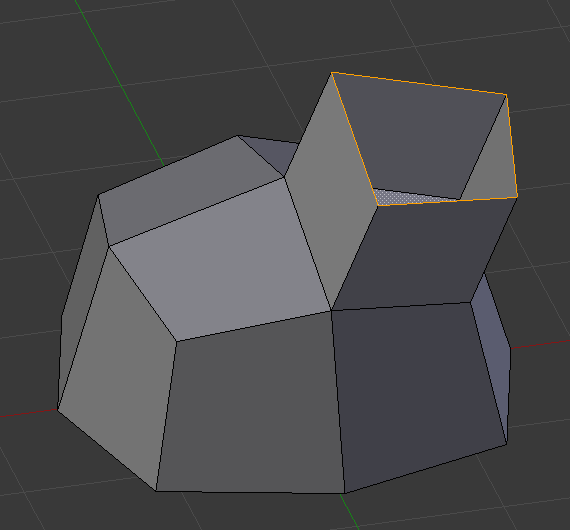
Edge Only extrude.¶ |