绘制笔刷¶
Draw brushes are the special type of brushes that uses Grease Pencil for drawing tools. The brush can be changed in the Tool Settings.
The different draw brushes (pencil, Ink, marker, etc.) are settings variations of the same Draw Brush. You can create many brushes, each with unique settings to get different artistic result while drawing.
Tool Settings¶
Brushes¶
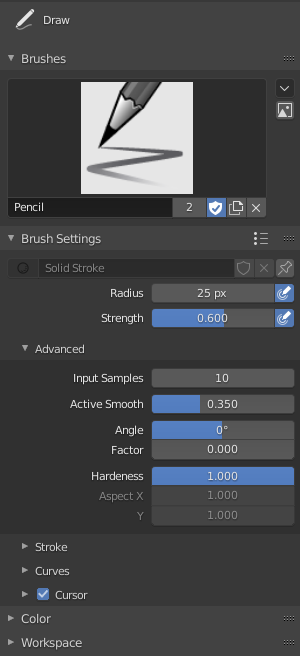
笔刷数据块面板。¶
- 笔刷
在 数据块菜单 中选择预设笔刷类型或自定义笔刷。
- 添加笔刷
点击添加按钮时,新笔刷会克隆当前笔刷的设置。
- Brush Specials
- Reset Brush
Reset the current brush to its default settings.
- Reset All Brushes
Reset all brushes to their default settings.
- 自定义图标
允许使用自定义笔刷图标。
- 图片路径
指定用于自定义图标的图片路径。
Note
In order to save a custom brush in a blend-user, enable Fake User.
Brush Settings¶
- Material
Data-block selector for the material.
- 半径
笔刷的半径,单位为像素。
可以按下 F,再移动鼠标/压感笔或输入数字并确定,来改变画笔大小。
- 使用压感(压感图标)
使用笔尖压力控制效果的强度。
- 强度
控制笔画的透明度(alpha)。从完全透明(0.0)到完全不透明(1.0).
You can change the brush strength interactively by pressing Shift-F in the 3D Viewport and then moving the mouse/pen and then LMB. You can also enter the size numerically.
- 使用压感(压感图标)
使用笔尖压力控制效果的强度。
Advanced¶
- 输入采样
控制输入设备读取并在笔画上生成点的频率。数值越高,精度越高(更多点),但是产生不规则的笔画;数值越低,精度越低(更少点),但是产生柔和的笔画。(0禁用额外的输入设备采样。)
你必须根据你的输入设备设置合适的值,来平衡笔画的精确度和柔和度。详见 输入设备。
- 激活光滑
绘制笔画时的平滑迭代次数。
- 角度
笔画厚度最大时,输入设备的笔画方向(0°为水平方向)。
- 系数
当笔画垂直于 角度 值时,厚度的减少量。
- Hardness
边界点到中心的透明(alpha)程度。仅在笔刷使用 点 或 方块 类型的笔画材质时起作用。
- 宽高比
控制alpha渐变的宽、高。
X,Y
Stroke¶
后期处理¶
后期处理在完成绘制时执行,即松开 LMB 或 Pen 时。你可以使用面板区域顶栏的复选框切换是否使用后期处理。
- 平滑
对笔画上点位置的平滑力度。
- 迭代
应用于笔画的平滑迭代次数。
- 细分步数
应用于新创建笔画的细分次数。
- 简化
使用自适应算法减少笔画中的最最终点数。
- 修剪笔画末端
自动修剪笔画末端。
随机¶
Adds randomness to the position of the points along the stroke. You can toggle the use of Randomize using the checkbox in the section panel header.
- 压感
使用输入设备的压感用于随机的程度。
- 强度
应用于笔画强度值(alpha)的随机程度。
- UV
应用于UV旋转的随即程度。
- 抖动
添加到笔画的抖动程度。
- 使用压感(压感图标)
使用笔尖压力控制效果的强度。
Stabilize Stroke¶
Stabilize Stroke helps to reduce jitter of the strokes while drawing by delaying and correcting the location of points. You can toggle the use of Stabilize Stroke using the checkbox in the section panel header.
- 半径
在笔画继续之前,与前一点的最小距离。
- 系数
平滑系数,值越高,笔画越平滑,但是绘制的感觉像是在拉动笔画。
Cursor¶
The cursor can be disabled by toggling the checkbox in the Cursor header.
- Show Fill Color While Drawing
在视图中显示笔刷链接的材质颜色。