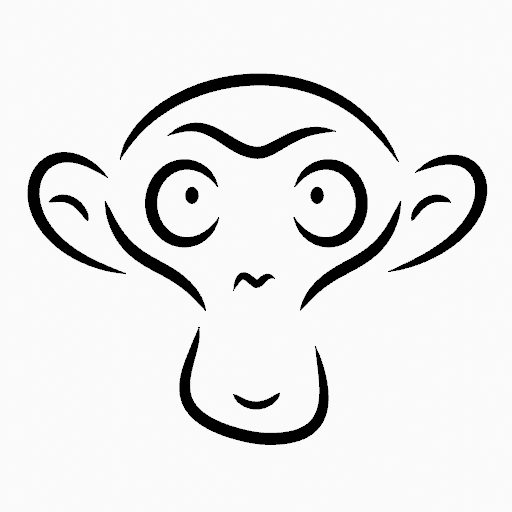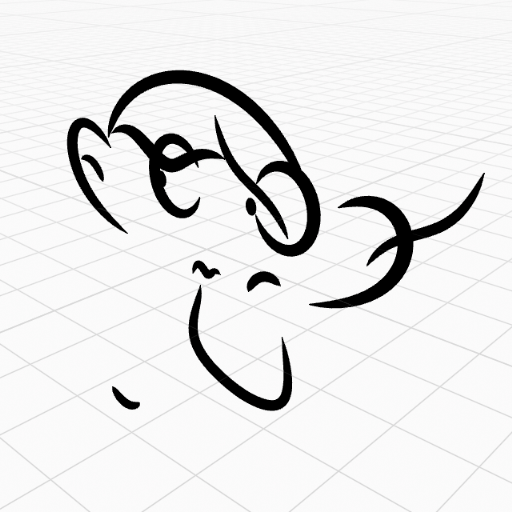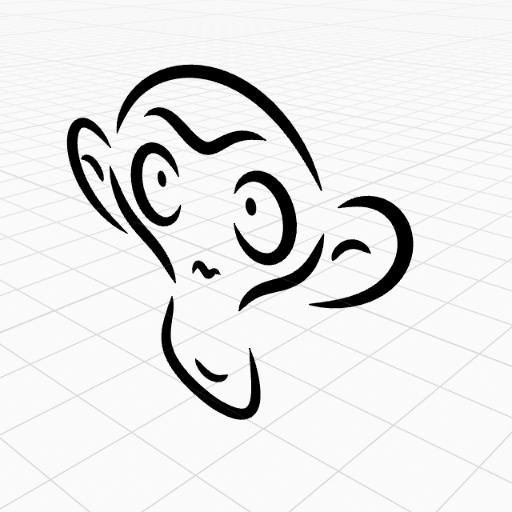蜡笔菜单¶
变换¶
通过变换点的坐标更改笔画。
粘贴/按层粘贴¶
参考
- 模式
编辑模式
- 菜单
蜡笔 ‣ 粘贴, 蜡笔 ‣ Paste by Layer
- 快捷键
Ctrl-V
- 类型
- Paste to Active
Pastes the points/strokes copied from the clipboard into the active layer. This is the default behavior and the mode used when using Grease Pencil ‣ Paste.
- Paste by Layer
把剪贴板中的点/笔画粘贴到其来源图层。
分离笔画¶
参考
- 模式
编辑模式
- 菜单
蜡笔 ‣ 分离笔画
- 快捷键
P
Separate the selected elements into a new Grease Pencil object.
- 选定控制点
Separate the selected points into a new object.
- 选定笔画
Separate the selected strokes into a new object. If one point of a stroke is selected, the entire stroke will be separated.
- 活动层
Separate all the strokes in the active layer into a new object. See 2D Layers for more information.
清理¶
这个工具用于清除笔画上多余的几何结构。
按距离合并¶
参考
- 模式
编辑模式
- 菜单
蜡笔 ‣ 清理 ‣ 按距离合并
按距离合并 通过合并选定点中间隔距离小于特定距离的相邻点来简化笔画。注意,选定的点必须是连续的,否则其不会被合并,除非勾选 未选中项。
- 合并距离
设置合并点的距离阈值。
- 未选中项
允许选中点与未选中点合并。禁用时,选中点仅会与其他选中点合并。
删除¶
参考
- 模式
编辑模式
- 菜单
蜡笔 ‣ 删除
- 快捷键
X, Delete, Ctrl-X
弹出菜单中的选项:
- 点
删除选中点。只剩下一个点时,笔画不可见,并且当所有点都被删除时,笔画也会被删除。
- 笔画
删除选中点隶属的所有笔画。
- 帧
删除当前图层/通道内当前帧的所有笔画。
- 融并 Ctrl-X
删除选定点,并且不断开笔画。笔画中的剩余点仍然保持连接。
- 融并其间 Ctrl-X
删除选定点之间的点,并且不断开笔画。笔画中的剩余点仍然保持连接。
- 融并未选择 Ctrl-X
删除笔画中所有未选定的点,并且不断开笔画。笔画中的剩余点仍然保持连接。
- 删除所有活动帧
删除所有图层/通道内当前帧的所有笔画。