Color Palette¶
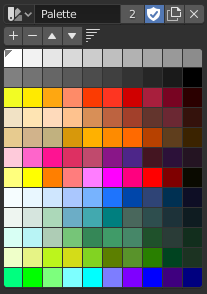
Color Palette.¶
Color Palettes are a way of storing a brush's color so that it can be used at a later time. This is useful when working with several colors at once.
- Palette
A 数据块菜单 to select a palette.
- New
+ Adds the current brush's primary Color to the palette.
- Delete
- Removes the currently selected color from the palette.
- Move (up/down arrow icon)
Moves the selected color up/down one position.
- Sort
Sort Colors by Hue, Saturation, Value, Luminance.
- Color List
Each color that belongs to the palette is presented in a list. Clicking on a color will change the brush's primary Color to that color.