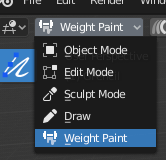介绍¶
将权重分配给点,主要用于在剪纸动画中操纵笔画,其中顶点组用于定义对笔画的相对骨骼影响。有关详细信息,请参阅 使用顶点组 。
Note
A vertex in Grease Pencil is called point.
Weight Painting is a method to maintain large amounts of weight information in a very intuitive way. The selected Grease Pencil object is displayed slightly shaded with a rainbow color spectrum. The color visualizes the weights associated to each point in the active vertex group. By default blue means unweighted and red means fully weighted.
通过使用权重笔刷在其上绘制,可以为物体的点指定权重。开始在笔画上绘画会自动向活动顶点组添加权重(如果需要,可以创建新的顶点组)。